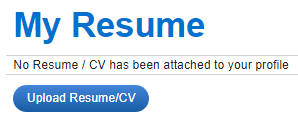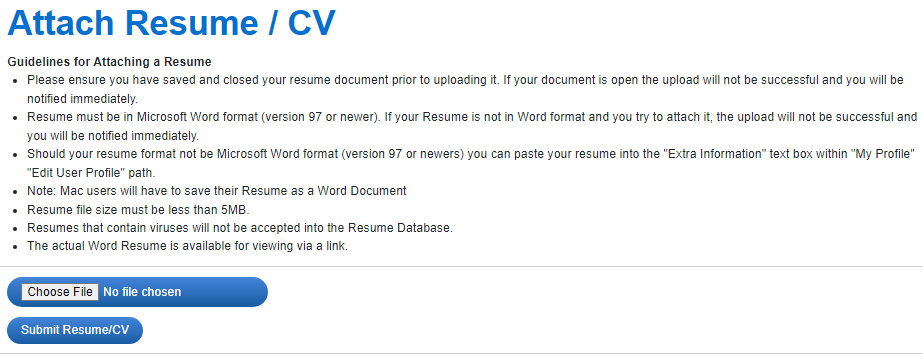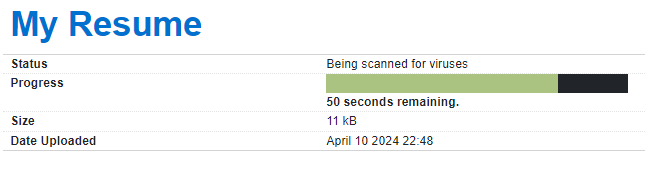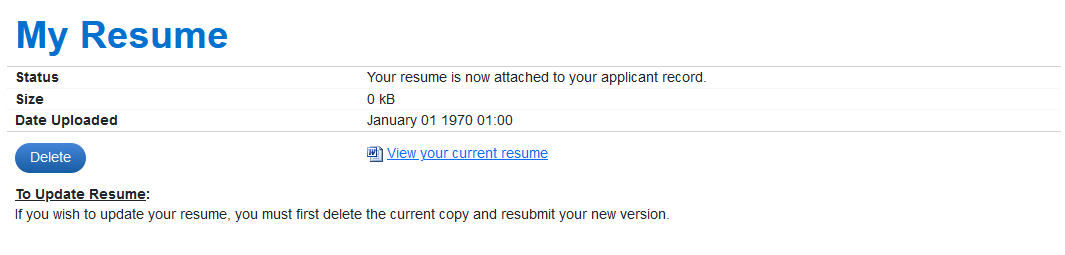Please enter or validate your "Education Experience" in your profile.
Note: EFFECTIVE March 1, 2025 all external PSW (Personal Support Worker) hires will be required to be registered with https://hscpoa.com/public/public-register
Note: EFFECTIVE March 1, 2025 all external PSW (Personal Support Worker) hires will be required to be registered with https://hscpoa.com/public/public-register
Feb 08, 2026

CARING FOR THE BODY, MIND & SPIRIT SINCE 1869