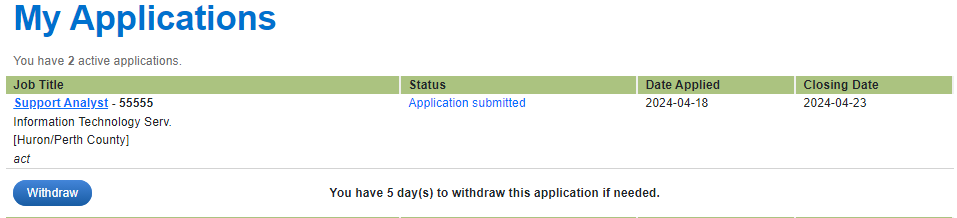Note: EFFECTIVE March 1, 2025 all external PSW (Personal Support Worker) hires will be required to be registered with https://hscpoa.com/public/public-register


In order to apply for a posting, you must login with your applicant profile username and password.
Refer to: How do I create an Applicant Profile? or How do I log in if I have already created an Applicant Profile?
Apply to a Posting
Once you have logged into your Applicant Profile, click on the Home button at the top of the screen, then click on "Current Job Opportunities" from the Home screen.
All current job postings will display. Click on a posting to see further details. At the bottom of the page, select the "Apply Now" button to apply to the posting. Alternatively, select “Apply to this posting” on the left-hand side. You will receive a confirmation asking if you are sure that you want to apply.
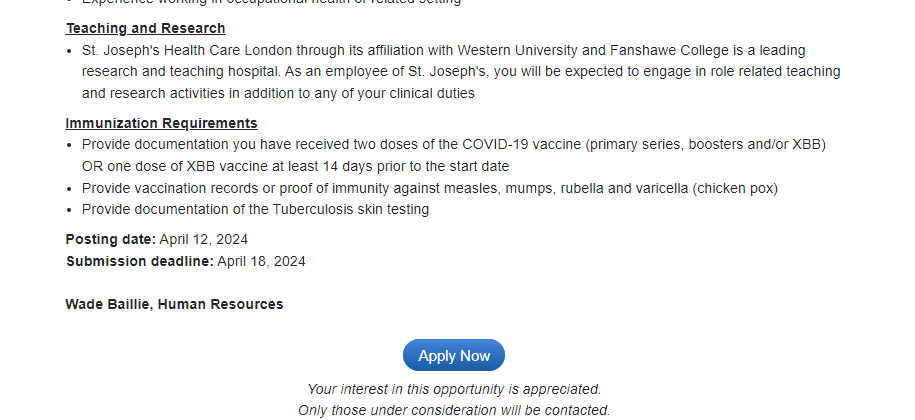
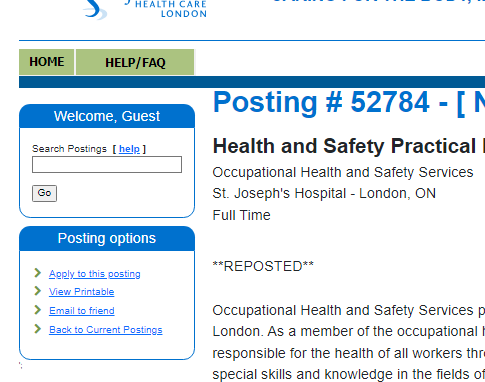
You can apply to a posting up to and including the date of the posting deadline.
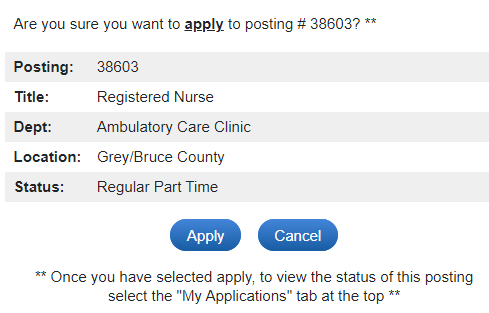
Withdraw from a Posting
Once you have logged into your Applicant Profile, click on the Home button at the top of the screen. Then click on My Applications from the Home screen.
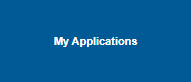
Click on the Withdraw button to withdraw your application from a posting. You will receive a confirmation asking if you are sure that you want to withdraw.